Hosted by The Book Addict's Guide
This is the second month of Book Blogger Organization Challenge and it
feels like a focused and organized Bloggiesta only at your own pace. I
think the next Bloggiesta will be much easier and focused now that I
have so many things done. Love it!
Social Media & Review Outlets
- Do you have a bunch of accounts that you created that you don’t use? Delete them!
Deleted Riffle for the same reason as above. Whew! That felt good.
- Are you looking to try out another form of social media? Wondered if Pinterest can help your blog? Looking to start an Instagram account? Now’s the time!
- Update your bio section, location, name, profile picture, contact info, you name it!
- Clean up who you’re following. Are you missing some key friends, authors or bloggers? Do you follow a lot of inactive accounts? I use Just Unfollow for Twitter to check out accounts that haven’t been active in a long time. You can also see who you are following that doesn’t follow you back, recent followers, recent unfollowers, and more!
Goodreads Clean Up
Delete duplicates on your shelves: Go to “My Books” and then below all of your shelves you’ll see “find duplicates”. Just MAKE SURE you’re deleting the correct version! I accidentally deleted a version that had all my status updates for a book and I was pretty bummed. There’s no way to get that back if you delete the wrong one!Create new shelves and delete ones you don’t really need: I’m a Goodreads shelf fanatic. If you’re looking to get more organized, create some new ones for genres, star rating, POV, currently own, or where you got them from! Or you can delete some of the shelves you haven’t really been using.Go through the books you’ve shelved and make sure they’re shelved properly! For some reason if I add a book to a shelf and don’t put it on Read/To-Read/Currently Reading, the default is “Read” so I’ve had to go back and swap that around to “To-Read”. I’ve also gone through ALL of the books that I’ve shelved and made sure they’re all in the right place!Update to proper versions: I’m not too huge on having the correct version of a book on my shelves but I know some people are! (For me what matters is the right cover, most of the time) but if you like Goodreads to reflect the proper versions that you own or have read, hop to it!TBR Culling! Go through your TBR and remove books that you don’t want to read anymore. I’m sure we all have HUNDREDS of books on our TBRs so now’s a good time to weed through what you might be able to part with, especially books you don’t already own!- Check out groups and friend lists too: Here’s another place to update your friends — make sure you’re not missing anyone or remove people (if you so desire) that you don’t need to follow anymore. Same with groups!
Cross Posting
- Decide where you want to cross-post: Social Media. As far as social media goes, you can really post your reviews almost ANYWHERE. Most of us do to Twitter but there’s also Facebook, Goodreads, Pinterest, Tumblr, Google+, Bloglovin’ and even places like StumbleUpon (there are obviously more places, but those are my main ones)! You should be able to set your blog up to automatically post your reviews when they go live too!
- Decide where you want to cross-post: Amazon, B&N, + more. I try to post everything to Goodreads and Amazon. Books I fall in LOVE with, I’ll try to go the extra mile and post to Barnes and Noble and The Book Depository as well.
- Cross-posting to Netgalley and Edelweiss: As far as I know, you can only post your reviews to Netgalley if you have the book on your shelf (aka, if you’ve been approved) but you can post ANY review to Edelweiss if you search for the book (usually only books that have been published within the last few years — I’m not sure how far back their database goes).
- Sending reviews to publishers: This is something I am SO BAD AT (aka I don’t do it). I really probably should formulate a game plan of sending my reviews to publishers when I receive a book from them! This is one I’m asking for YOUR help with! Let me know all your secrets!!!!
KEEP YOUR STATS ORGANIZED
- Page views: I use StatCounter for my blog. If you’re self hosted, there’s a plug-in so you don’t even have to leave your admin page to view your stats! Self-hosted also allows StatCounter to track where your readers are coming from (as in, what website or link directed them to your blog). If you’re not self-hosted, you can still use StatCounter for accurate stats on your page views — you will just have to access everything through the StatCounter website and it will only tell you what people have viewed on your blog and not where the traffic came from. If you’re a WordPress.com user, you can also use Jetpack (which I’m sure a lot do!) but I didn’t find that to be as accurate as StatCounter because it always counted my OWN page views which don’t really count!
- Social Media Outlets: Besides my blog, I include Twitter, Facebook, Goodreads, and Instagram. I also have a Pinterest and Tumblr account, but I didn’t think those were necessary to include in the stats that I send to publishers when making review requests via Netgalley or Edelweiss. I usually just updated those every once in a while through my Ultimate Book Blogger Plug-In.
- Finding out how many followers you have: It’s a bit
difficult to keep track sometimes. I actually have three different
places I go to check because not everyone follows me through the same
means.
- WordPress/Jetpack: Since I started out as a WordPress.com user, many people still follow my blog through the WordPress dashboard. Jetpack’s Site Stats shows how many followers I have through WordPress.
- Bloglovin': The easiest way for me to check out how many follower’s via Bloglovin’ is just to sign in and go to Blog Analytics. That will show you how many followers and also your ranking amongst the current category in which you categorized your blog.
- Feedly: I’m not a regular Feedly user so what I did was create an account and essentially I just check up on my own blog through Feedly to see what the number of followers is.
- Feedburner: I still use Feedburner for my RSS option and not many people subscribe that way but I check up on it every once in a while. Its stats and analytics are really easy to spot. It feels a bit outdated but I haven’t gotten into investigating other options! Maybe now is the time!
How are you do you doing on your blog maintenance? Since it is Bloggiesta Time what other bloggish projects are you doing? Check out my tutorial on Retrieving Missing Disqus Comments.
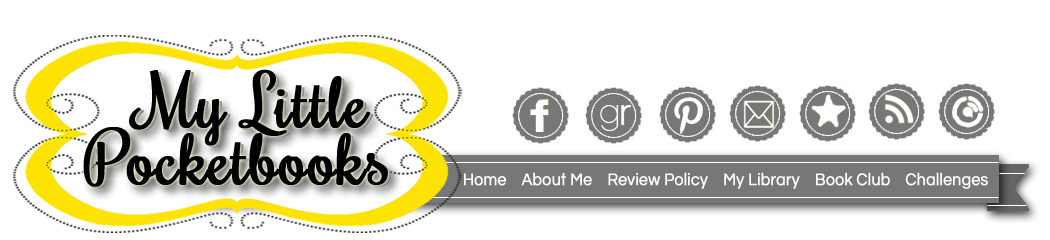

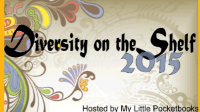

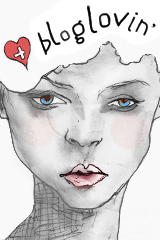


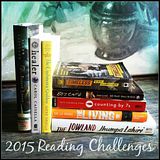
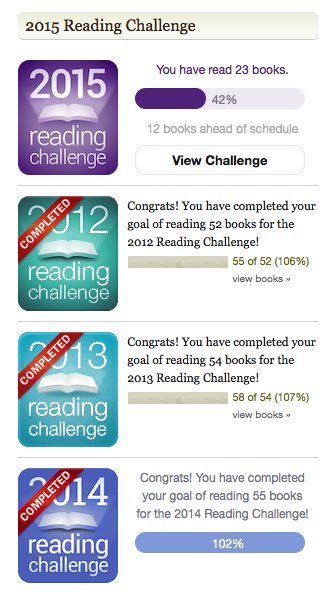


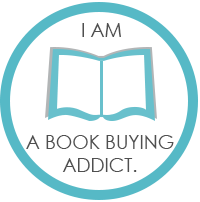
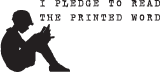

No comments:
Post a Comment